Here's a quick tutorial for using Spell With Flickr:
Just think of the fun you can have creating games, name puzzles, numeral activities and more! Take a look at a few videos I made using images found using Spell with Flickr:
Please come back and share your ideas or links for using Spell with Flickr to create projects for your students!






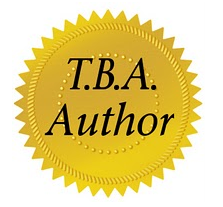









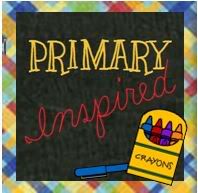














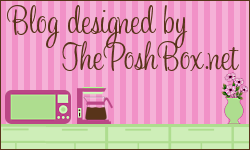
7 comments:
Thanks for sharing!! I have never seent this before and can't wait to play with it!!! I'm a new blogger! Love your blog...just became a follower:)
4thgradefrolics.blogspot.com
Hi Tara.
Welcome to the world of blogging. It's GREAT! Yes, this is a fun tool. Be sure to share what you used it for either here or on your own blog! Thanks for taking the time to peek In The Teachers' Lounge and for becoming a follower! ;-)
What a neat idea! Students could have fun typing spelling words with this!
Very Cute! Thanks for sharing!
Jenaya
Lesson Plan Diva
I really love this idea - thanks for sharing!
Thank you for sharing this - I did not know about it, either. I plan on using this to introduce our new "popcorn" words. Also, you could use it to "announce" your student-of-the-day. You could even pause the video after each letter and ask the class to figure out who it could be. Can't wait to try it!
Hey Cindy! You gotta post this on the TBA spelling workshop this week. I LOVE it!
Post a Comment