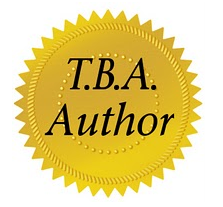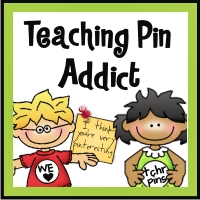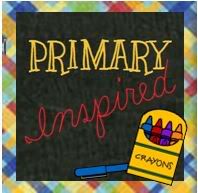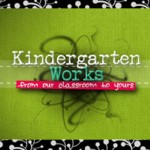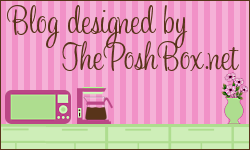|
| Drop Box |
I know, you may worry about students/parents returning text messages or calling your personal cell phone. Well, with REMIND 101, you never have to be concerned about exposing your number. Once you open an account at REMIND 101 you'll be given instructions for setting up a class (or up to 10 classes). REMIND 101 generates a specific sign up code that you pass along to your students/parents. They will use their cell phone/email to sign up to receive your messages. You don't see their cell number/email address and they don't see yours. The messages are one way...parents can't respond/reply....they can only receive messages.
When you have a message to send, simply login (via the Internet or the Remind 101 app). Select the class you want to receive your reminders, press send and the message goes out immediately, or you can schedule it to go out on the day/time you specify.
I LOVED using this with my students/parents. I used this app to remind parents about Picture Day, Library Day, Gym Day.....Snow Day....and many other classroom related reminders. It's a FREE service that you'll turn to over and over again! Click on the phone image to open your account today. I plan to hand out this info to parents at our Curriculum Night.
 |
| Remind 101 |
This is the Classroom Library Company's app for managing book borrowing between teachers, parents and students. It allows you to scan, level and inventory your entire classroom library, giving you leveling data such as Guided Reading Levels, Lexile, Accelerated Reader, Reading Counts, DRA and Reading Recovery. There is a label printing function that allows your to print the leveling data wirelessly and easily attach the labels to your books! Over 178,000 titles are loaded and they're adding more every day. You can enter student's names into the app. When a student borrows a book from your classroom library, scan it and the app keeps track of who has which book. When the student returns the book scan it again and the app checks the book back into your library. You can search the app for titles in your library. There's even a book within the app called The Classroom Library Book: Everything You Always Wanted to Know About Building, Organizing, and Using a Classroom Library!
OK....so what are you waiting for? Click on the photo-link below to purchase and download the app to your device.
 |
| Book Retriever |
I hope these items help make your school year go a little smoother! I'll keep searching for more items for your list...so check back soon!