I hope you got a chance to attend the Teaching Blog Expo and learned some new tips and tricks for adding videos to your blog. It was a new experience for me. As I said, I am here to help so please feel free to ask questions about anything you saw/heard. Please don't be shy, I really enjoy sharing.....so ask away! ;-)
Here are links to the sites shared in my presentation:
Photo Story 3
Free Play Music
Teacher Tube
School Tube
Vimeo
Smilebox
PhotoBucket
One True Media (one of my FAVs!)
You Tube (blocked by many districts)
VoiceThread (be sure to sign up for the Educator site)
Screenr (screen capture free)
Voila (screen capture not free)
iShowu (screen capture not free)






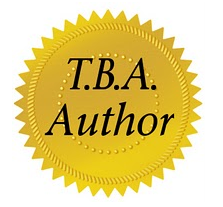









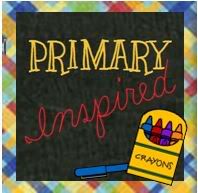














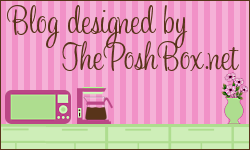
23 comments:
Fantastic! Very comprehensive.
Thank you Cindy for all the information you shared! I learned several new things. ☺
WOW! You did a wonderful job Cindy! I really want to add some videos now too!!
You did great! I learned a lot. I can't wait to make a few new videos. THANKS!
<>< Crystal
Thank you Cindy. I've already downloaded photo story and can't wait to start!
Thanks for all the great info!! Do you know if there is photo story 3 for macs?
Abby
Thanks ladies.
Abby, yes there is one for MAC. I have not used it, but here's a link:
PhotoStory for Mac
Abby,
Let me look into that download a little closer, it has a similar name, but it doesn't look quite the same to me. For my Mac, I use iMovie...you can do the same things with still photos, voice over, etc. You can pull your still photos into iMovie and use the "Ken Burns" effect to zoom in and out. You can do voice over and add music. The steps are different, than PhotoStory 3 but the results are the same. I used both PhotoStory3 AND iMovie to create my presentation. Hold off on that download until you try iMovie. There is even iMovie for the iPad. ;-)
Thanks for sharing. This is on my list of things to learn!
❤Vintage Teacher
Vintage Teacher
Would you mind sharing the websites you referred us to (ex. free music). I didn't write them down like I should have and since you can't rewind or fast fwd, I would need to watch it from the beginning. I would REALLY appreciate it. I loved your Shark example.I never thought of doing that. Very cool!
<>< Crystal
I was emailed saying the blog expo was cancelled. What's going on?
That was amazing! You make it look so easy. I will be trying it soon-Thanks!
Georgeanne,
Only the LIVE Q & A was cancelled, it was decided to post all the questions on the presenters blogs instead. So click over, sign in and enjoy. Please let me know if you have any questions. Also, remember these presentations will be available for ever! ;-)
Sorry for any confusion.
It was great Cindy. :) Thanks for the info.
Ms. M
This was way more than I expected. Thanks so much. I know this isn't quite your area, but what is an RSS feed and how do we use that?
Hi Ricky
Thanks for tuning in...RSS Stands for Rich Site Summary. Simply put if you visit a lot of places online and find yourself visiting your favorite sites to see if they have updated, Only to find they haven't..or that you missed an important announcement, you may consider getting a RSS Feed Reader such as Google Reader. You can add all your favorite sites feed (provided they have RSS Feed) then the site will send out feed when it has updated and it will be waiting for you in your reader. You don't need to seek out the updated info, it will come to you. Hope this makes sense. ;)
Crystal,
I've placed the links within the post. Thanks for tuning in! Please let me know if you have any other questions.
Cindy - loved it! So many cool techy tools!
Charity
The Organized Classroom Blog
I can't wait to make a video!! You are so helpful!! Thanks :)
Hadar
Hadar,
Thanks so much for taking the time to watch and to comment! Please send me a link when you post your video! ;-)
Now I've got new projects to think of and I think this could even help me with products that I create and give an edge to some of what I love to do. Thanks for sharing your time and talents!
- Leslie
Leslie,
I love sharing, so glad you found my presentation useful! ;-)
I posted the video! Embedding Google Docs
Post a Comment