I have been working hard to teach my students about the concept of using tally marks to count. Some of them have a difficult time remembering WHEN to use the diagonal line across. Sometimes when we work whole group, I see little eyes peeking over to copy from a friend. There can sometimes be 8 tally marks and THEN the diagonal line...as if they suddenly remembered one was needed. ;-)
Bring on the iPad!
I downloaded the Doodle Buddy App from iTunes, and put it to work to help. I also purchased a VGA adapter from the Apple store that allows me to connect the iPad to the projector and we can see the Apps on the big screen. The first time we used it I got goose bumps as I watched nearly everyone of my kids "get it" when it came to tally marks. We'll keep practicing of course..but what a great moment for me in class. Every child was engaged in the activity!
I also plan to use it to practice sight words, CVC words, number concepts and more.. Take a peek at Doodle Buddy in action...(I recorded it with my iPhone)
;-)
 |
| Click image to get App |






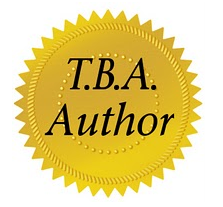









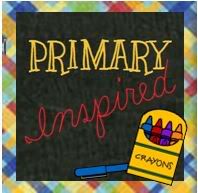














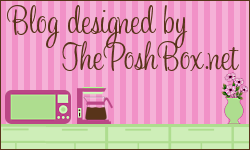
11 comments:
Looks like so much fun! I could see using that with my students to practice letter formation and spelling!
❤Mrs. McKown
Little Literacy Learners
Thank you so much. I heard from our tech guy that our district is looking into iPads for next year. I love mine but haven't used it in class because of the kids not being able to see it. I didn't know about the adapter. THANKS
Tiffani
Time 4 Kindergarten
Time 4 Organization
Yes ladies, the kids (and I) are LOVING this!
Tiffani, yes the "white" adapter is available at Apple. You will also need the "blue" adapter that you would use to hook a laptop up to the projector. (Most schools have that blue adapter). It was easy as pie to set up. Hope you get the iPads soon! ;-)
I just got 2 ipod touches to use in my class and I'm on the search for good apps. Thanks for sharing. I would love to have an ipad. Maybe one day.
Ms. Kerri and her Krazy Kindergarten
Hi Kerri,
Did you get a grant for your iTouches or did you purchase them outright? I would love to have a few of those too! My kids LOVE the iPads. We share 6 of them among the K-2 teachers (only right now, the other teachers are not really ready to use them...so we get to use them a LOT!!) ;-)
My son loves the Doodle Buddy app! I have it on my IPhone. I wish I had IPads in my classroom, but I'm happy with the technology that I do have.
I love discovering new Apps...the number is constantly growing. I feel I can never be caught up. I guess that's good...there's always something new that's just a click away. ;-)
I have iPods and an iPad in my classroom, and my kiddos love them! I'll have to check the app out! The adapter is actually called a VGA connector, the adapter is something else. Would hate for you to buy the wrong thing!
Angela
The Daily Alphabet
Hi Angela,
Thanks...I clicked the link by the image of the item (above) and the item title Apple gave was "Apple VGA Adapter". The VGA adapter required I used the "male" pinned adapter that was used to go from the laptop to the projector. The link above goes to what I purchased and used. The young man at the Apple Store suggested it and it was just what I was looking for.
Did you use a different connector/adapter? The only other option the guy offered me was the Apple Composite AV cable, which was more for a TV,,,or so it was explained to me. He mentioned there was an HDMI cable (which I use to view through my HDTV..love THAT item too) or the VGA Adapter. He asked a couple of questions about my projector then recommended the item above.
?? ;-)
All I know is, what I purchased is what I show above and it worked ;-)
Thanks again for the heads up...good looking out! ;-)
I use the HDMI cord and adapter from my LCD projector to my iPad works awesome... I also use it to watch movie on my tv. Just make sure you have an hdmi output on your LCD before you purchase it! I hope next year the school gets me my own hdmi adapter/connector so I do not have to bring my home one to school every day!
Just found your blog. I bought the vga adapter at Sams. It's wonderful. One app my kids loved is sushi monster from scholastic. Another addiction, looking for apps to use at school.
Tammy
primaryparadise.blogspot
Post a Comment