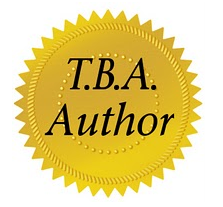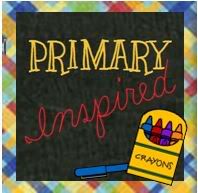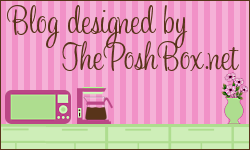****Update to this post: I received a comment that my link didn't work. As it turns out Apple removed the App from their U.S. site. Here's what I found that begins to explain why:
Apple does not allow screen capture apps on its devices because it mimics the native screenshot capabilities on iOS. “Display Recorder” appears to take a series of screen caps to convert to video, so there is a good possibility that the app could be removed from the store in the near future. So, if this is something you are dying to have, you had better act fast.
I apologize but I am keeping this post here just in case things get worked out and the App becomes available again! In the meantime, I'll keep searching for something similar! Sorry!*****
I am so excited to share my latest App discovery with you. The App is called "
Display Recorder". It allows you to record what you see on your iPad/iPhone. Display Recorder is a screen capture App that creates a movie, complete with audio, of what you're doing on the iPad. This has potential! ;-)
This is exciting to me because I have been playing around with
Keynote (which is Apple's presentation program... much like PowerPoint). However, Keynote doesn't allow for sounds/voiceovers....CRAZY right?
So while I had some fun animations, there was no audio. With "Display Recorder" I was able to take my presentation and add a voiceover.
Once I was done capturing the screen, I could preview it, edit or delete it. After the movie was done, there are options to upload the video to YouTube...that may not be a good choice for school because many schools have YouTube blocked. Besides, I couldn't get that feature to work (I'll keep at it though). Other options include: opening the movie in Photo Library, Open in other Apps which include
iMovie, ePrint (WHY would you print it???) or
DropBox. I ran into a few problems with importing it into iMovie but will keep playing around with this App. Has anyone out there tried it yet?
Display Recorder is
for sale at iTunes for just under $2.00. My mind is racing with the possibilities. Take a peek at how I used it to give voice to my Keynote on COLOR WORDS:
I also see potential for using Display Record as a tutorial for students on Apps that may not be intuitive. Or if you have parent volunteers working with students and the parent is a tad tech shy...you could use this App to model for her how you want students using the iPad apps.
I don't know...what do you think? What are some ideas you have for recording what you are doing on the iPad? Note: Before you mention YouTube...From what I understand it doesn't allow for recording FROM YouTube....so we'll have to think of something else. ;-)
Can't wait to hear what ideas you have!