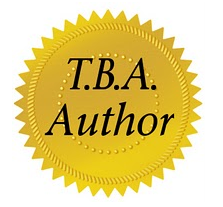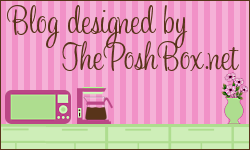Wednesday, April 27, 2011
Using Alphabet Sets
I was asked to share how I use the Alphabet Sets available from Lettering Delights. I made a quick video to show how I use the sets:
Again, I do not use the downloaded version of the Alphabet Sets. If someone out there does, by all means tell us! ;-)


Tuesday, April 26, 2011
Pictures for Pocket Charts
In Kindergarten, the kids LOVE to see themselves in photos. They also love to write messages to each other. I have their photos in the pocket chart with the name of the child below his/her photo. The students go there and pick out a friend to write a message to.
Back in the day..we use to write the names on by hand. Who has time for that these days? ;-)
I LOVE to use POWER POINT to create the pocket chart photos!
This short video shows you how to QUICKLY add all your photos at once. You can have the pictures printed, laminated and in the pocket chart in the time it used to take to write names on a few pictures.
Take a look at this video and you too may find it helpful to use PowerPoint.I apologize for the "grainy" sound on the video. This was done on my school computer. Oh... and we still use Office 2003! (ugh!!) You may have faster and better results if you have newer programs and equipment! ;-)
Good Luck. Let me know if you have any questions!
I also use the same method for making quick presentations, class books, field trip books, you name it! There really is POWER in PowerPoint! ;-)

Monday, April 25, 2011
A Little Link Help
Ms. Lopez over at Coloring Outside the Lines mentioned that she didn't quite know how to create a hyperlink within the text on her posts. Here are couple of screenshots that may help you out Ms. Lopez ;-)
When you are in "Posting/ New Post" in Blogger, highlight the text that you want to link. Then locate the "link" button:

When you are in "Posting/ New Post" in Blogger, highlight the text that you want to link. Then locate the "link" button:
I HIGHLY recommend that you go to the blog/webpage that you want to link and copy the URL directly. If you miss a single part of the text of the URL, it will not work. COPY it then PASTE it where it says "To what URL should this link go?" Blogger will even give you a chance to see if the link works.
To remove a link, highlight the text (again) and hit the LINK button (again).
I hope this helps! ;-)

Our Mother's Day Gifts
Here are the photos of our Mother's Day gifts. We start out with 2 blank templates.
Each child draws four pictures that mom will like.
The templates get copied 3 times on to cardstock and cut into individual cards. (Walmart has the best price around town for cardstock). The kids fold their designs and stack them. They count out 12 envelopes.
We tie the whole packet with ribbon or a band of paper. Each card set goes in a cute gift bag.

Sunday, April 24, 2011
Mother's Day Linky Party
I thought it might be fun to share project ideas for Mother's Day. I know everyone sends something home to the moms that's really nice. So feel free to share here in the lounge!
Typically, I have each child make a set of hand-drawn note cards. Each set has 12 cards and envelopes. The children use black felt tipped markers to draw four different pictures. I copy them on cardstock and cut apart. (Note; we do NOT color them, I think they look better as simple line drawings).
The children fold the notecards and count out envelopes. Folding correctly can be a challenge for some of my kinders, but they manage!
I lay a couple of strips of masking tape along the edge of a table for the kids to use as a measuring guide for ribbon. We tie off the ribbon to hold the cards together. (although this year we may use a strip of scrapbook paper to hold them together). The kids make a Mother's Day card, choose a colorful bag with matching tissue paper and voila! ;) Each mom gets a set of 12 cards with 4 different designs. Some Moms will frame them a set and hang them on the wall. I will post images and share my template soon. (Everything is at school) ;-) Check back here because they are ADORABLE!
So.... Link us to your blog you can share what do you have your students do for their Mom for Mother's Day!

Friday, April 22, 2011
Design-Her Gal Special
The folks over at Design-Her Gals are having a $15 print at home special. If you haven't heard of them, go over and check them out. You can custom build your "gal" to look just like you.... Add "bling" to make it more personal... Then use that Gal to design your own stationary, business cards, gift tags, labels, etc. The deal is good for a year. The $15 price is only good for this weekend, so don't delay, design your Gal TODAY!!

Here's my gal ;-)

Thursday, April 21, 2011
Party in the Lounge
A linky party that is! I am seeing all sorts of great teacher-made projects, worksheets, units and such with BEAUTIFUL graphics. I would like to get started creating projects to share, but am not really sure where to look for the graphics. Hadar suggested I have a GRAPHICS LINKY PARTY to learn more. SOoooo here we go...Where do you go to get your cute graphics? Remember the more tools we have, the more cretive we can be!
Don't be shy, for those of you that sell your graphics...speak up! ;-)

Don't be shy, for those of you that sell your graphics...speak up! ;-)

Wednesday, April 20, 2011
Great BAG-PACKS!
Mrs. Carroll over at the First Grade Parade has step-by-step directions and pictures for turning and ordinary paper grocery bag into an adorable backpack, or BAG-pack! ;-)
Thank you Mrs. Carroll for sharing your wonderful idea!
PS...it's definitely a HOT TOPIC in the Lounge!

PS...it's definitely a HOT TOPIC in the Lounge!

Tuesday, April 19, 2011
My First Freebie
I have really been inspired by the outstanding work I have seen from teachers at Teaching Blog Addict. I am a little nervous about sharing, but here I go...
I am attempting my very first FREEBIE! This is a lesson for my Kindergartners to help with Non-Standard Measurement. It has a Sea Life/ Beach theme.I printed the pictures on card stock and laminated them. Students can use a variety of small items beans, Uni-Fix Cubes, small erasers, bottle caps, etc. as measuring tools. They just lay the measuring tool on the bold black line on each picture and record their findings on the recording sheet.
This is perfect for my Math Center!
If you are teaching in the classroom, or Home School, your Kids can have fun measuring.
I hope you like this lesson and find it useful.

I am attempting my very first FREEBIE! This is a lesson for my Kindergartners to help with Non-Standard Measurement. It has a Sea Life/ Beach theme.I printed the pictures on card stock and laminated them. Students can use a variety of small items beans, Uni-Fix Cubes, small erasers, bottle caps, etc. as measuring tools. They just lay the measuring tool on the bold black line on each picture and record their findings on the recording sheet.
This is perfect for my Math Center!
If you are teaching in the classroom, or Home School, your Kids can have fun measuring.
I hope you like this lesson and find it useful.

Labels:
free,
Freebie,
Home Schooling,
Math,
Non-Standard Measuring,
Sharing
Dollar Days-N- Sunday Best
Hurry over to scrapNfonts for their Dollar Days and Sunday Best specials. They also have a free Easter Download!


Saturday, April 16, 2011
Kindergarten Crayons Give-Away
Thursday, April 14, 2011
Hot Topic Award: Mrs. Wills Kindergarten
Mrs. Wills Kindergarten blog has earned a HOT TOPIC AWARD for her outstanding blog! Deedee Wills has a great blog for Kindergarten teachers. She has some really nice ideas and downloads and many are FREE! ;-). If you are a Kindergarten teacher looking for fun ideas to use with your students, check out Mrs. Wills Kindergarten:




Tuesday, April 12, 2011
iPads for Every Kindergartner
Yes, you read it right...an iPad for every kindergartner! I can barely type for drooling! WOW! It's as if Oprah came to Kindergarten and shouted..."You get an iPad! You get an iPad, You get an iPad!!!" I am always amazed to see what technology other schools are getting out there in the rest of the teaching world.
I would love to have just ONE for the classroom and these folks are getting one per student!!
Makes me wonder, am I the only one using old technology in the classroom? Mind you it's not by choice! And I'll take what I have over NOTHING, but sure would welcome something manufactured in the last 5-8 years! I have a PC that hooks up to the classroom television (with fading color), it runs Windows XP and Office 2003...yes 2003!! It has a B/W printer, and I can burn CD's. I own a much nicer MAC laptop but we are not allowed to bring personal computers and place them on the school network.
OK...go ahead, I can handle it, what technologies are you folks using out there?

I would love to have just ONE for the classroom and these folks are getting one per student!!
Makes me wonder, am I the only one using old technology in the classroom? Mind you it's not by choice! And I'll take what I have over NOTHING, but sure would welcome something manufactured in the last 5-8 years! I have a PC that hooks up to the classroom television (with fading color), it runs Windows XP and Office 2003...yes 2003!! It has a B/W printer, and I can burn CD's. I own a much nicer MAC laptop but we are not allowed to bring personal computers and place them on the school network.
OK...go ahead, I can handle it, what technologies are you folks using out there?

Monday, April 11, 2011
SKYPE in the Classroom?
I recently got an email that the folks at SKYPE have set up an Educational division called SKYPE IN THE CLASSROOM. The goal is to connect teachers and students across the globe with one another in a variety of learning environments. You can connect with other teachers, sign up your students to do projects with other classes, arrange for a Guest Speaker, check out their resources and more.
Currently (and probably forever) my district blocks access to SKYPE. But I SKYPED several times with my Blog Buddies at Mania Kindergarten in New Zealand. It was fun and exciting to see them working in their classroom and ask/answer questions directly.
If you have access and have SKYPED or plan to SKYPE In The Classroom, we would love to know how it goes. Please post a comment or send a link to your SKYPING adventure!
Take a peek at a map of the over 10,000 teachers/students around the globe that are connecting with SKYPE In The Classroom! Are you flagged here?

Addicted to Teaching Blogs
Yes, I will admit it... I am TOTALLY addicted to Teaching Blogs! I had it real bad a few years ago and truthfully, I thought I had managed to KICK the browsing habit, but alas I fell off the wagon! It seems when I first got hooked, finding good teaching related blogs wasn't NEARLY as easy as it is these days! I recently joined up with the bright and innovative teachers at Teaching Blog Addict. I think there's no turning back...
I AM HOOKED AGAIN! ;-) Check them out...just know... you've been warned! ;-)


I AM HOOKED AGAIN! ;-) Check them out...just know... you've been warned! ;-)


Hurry and enter to win...
Set your coffee down, step out of the lounge and head over to The First Grade Factory! Mrs. Lockridge is having a give-away, but time is running out. You must enter by April 13th.




Sunday, April 10, 2011
Great Student Project
I couldn't wait to share this In The Teacher's Lounge.
My head is spinning; I am finding so many new teaching blogs that have so many wonderful ideas! (They are new to me at least!)
I found this Famous American Research Project posted at Primary Inspired. This is a great lesson for young students that introduces them to the research process. Check it out! Thanks to Brenda for sharing this and so many other great ideas!
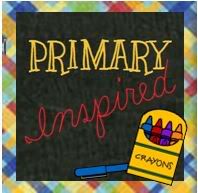
Primary Inspired is listed on the HOT TOPIC AWARDS page!

My head is spinning; I am finding so many new teaching blogs that have so many wonderful ideas! (They are new to me at least!)
I found this Famous American Research Project posted at Primary Inspired. This is a great lesson for young students that introduces them to the research process. Check it out! Thanks to Brenda for sharing this and so many other great ideas!
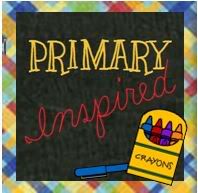
Primary Inspired is listed on the HOT TOPIC AWARDS page!

Friday, April 8, 2011
I Love Fonts...
This is a re-post I made earlier but well worth sharing here:
I really LOVE fonts! I really don't know what the attraction is, but for me, the more the merrier! ;-)
True story...years ago I went to load a new program on my computer and got an error message that I had too many fonts (about 750) and needed to remove at least 250 before the program could be loaded. LOL!!
I thought I would share with you some of the online places I like to go to find fonts. Maybe you are a FONT JUNKIE too! ;-)
Free Fonts from Kevin & Amanda;
Font for Peas They can take your handwriting and turn it into a font!

They also have FREE SCRAPBOOK FONTS:

SUGAR FROG FONTS (free)
I visit LETTERING DELIGHTS on a regular basis. They are a "pay for" font site, but they often run $1 specials!

I will post more sites later. In the meantime, if you have a favorite site for fonts, feel free to let me know and I'll share it here!
http://sweetshoppedesigns.com/sweetshoppe/home.php?cat=294
I really LOVE fonts! I really don't know what the attraction is, but for me, the more the merrier! ;-)
True story...years ago I went to load a new program on my computer and got an error message that I had too many fonts (about 750) and needed to remove at least 250 before the program could be loaded. LOL!!
I thought I would share with you some of the online places I like to go to find fonts. Maybe you are a FONT JUNKIE too! ;-)
Free Fonts from Kevin & Amanda;
Font for Peas They can take your handwriting and turn it into a font!

They also have FREE SCRAPBOOK FONTS:

SUGAR FROG FONTS (free)
I visit LETTERING DELIGHTS on a regular basis. They are a "pay for" font site, but they often run $1 specials!

Here's another site to turn your handwriting into a font.
http://sweetshoppedesigns.com/sweetshoppe/home.php?cat=294

Thursday, April 7, 2011
Welcome and Let's Share...
Let me say a BIG HELLO and Welcome to my new blog! I am excited to have this blog as a means to share and learn from other teachers who are out in the field and using technology in the classroom!
First of all, THANKS to Pamela of The Posh Box for designing this BEAUTIFUL blog for me. She re-designed my Kindergarten Blog and I was so happy with it that I decided to make a BRAND NEW blog! ;-) She does a wonderful job of getting just the right details to make the design a perfect fit. For those of you that know me...look at the details and you'll see the real me inside the design!
;-)
OK, now on with why I am really here. I find I miss the opportunity to share my love of technology with other teachers. I thought a blog might help cure me of that loss. It is my goal to help teachers learn, but also to learn from others as well.
I want to share all sorts of links, tips, tutorials and more. I am always looking so please share with me as well.
I hope you will sign up to follow this blog and get regular updates. Also, feel free to contact me if you find a site you think might be of interest.
Thanks for stopping in to see what's going on in The Teacher's Lounge.
Check back soon!

First of all, THANKS to Pamela of The Posh Box for designing this BEAUTIFUL blog for me. She re-designed my Kindergarten Blog and I was so happy with it that I decided to make a BRAND NEW blog! ;-) She does a wonderful job of getting just the right details to make the design a perfect fit. For those of you that know me...look at the details and you'll see the real me inside the design!
;-)
OK, now on with why I am really here. I find I miss the opportunity to share my love of technology with other teachers. I thought a blog might help cure me of that loss. It is my goal to help teachers learn, but also to learn from others as well.
I want to share all sorts of links, tips, tutorials and more. I am always looking so please share with me as well.
I hope you will sign up to follow this blog and get regular updates. Also, feel free to contact me if you find a site you think might be of interest.
Thanks for stopping in to see what's going on in The Teacher's Lounge.
Check back soon!

Wednesday, April 6, 2011
Subscribe to:
Comments (Atom)